So it seems as if Facebook is trying to encourage everyone to open up a little, and just share… Ah, bless… I suppose it is getting near to Christmas, after all…
So if you don’t want the world and Google to know everything you’re posting about on Facebook, and you are quite happy with privacy settings as they currently are, thank you very much, here’s what I (think) you need to do… Continue to the next step and change the settings from Everyone:
to Old Settings:
When you hover over the Old Settings radio button, a tooltip should pop up telling you what your current settings are. If anything looks odd, make a note of it so that you can change the setting later.
If you think you’d like to make things available to Everyone, bear in mind these important things to remember:
Information you choose to share with Everyone is available to everyone on the internet.
And when you install an application:
When you visit a Facebook-enhanced application, it will be able to access your publicly available information, which includes Name, Profile Photo, Gender, Current City, Networks, Friend List, and Pages. This information is considered visible to Everyone.
To save the settings, click to do exactly what it says on the button:
If, whilst changing the settings, you noticed that an Old Setting tooltip suggested that your current privacy settings were different to what you thought they were, you’ll need to go in to the Privacy Settings panel, which you can find from the Settings on the toolbar at the top of each Facebook page:
Looking at the actual privacy settings page, there are several menu options that lead to yet more menu options and then screenfuls of different settings…
When I have a spare 2-3 hours, I’ll try to post a summary of them… (unless anyone already knows of a good tutorial on “managing your Facebook privacy settings”?) For now, though, I’m afraid you’re own trying to track down the setting you disagreed with so that you can change it to a setting you do want to have…




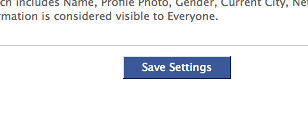


Good post. I just checked out the Applications and Websites : What friends can share about you section.
It’s gobbledegook to me, but it seems to suggest that if a friend uses an application, that application can access all your info? I unticked everything just to be safe!